Web-Based, Retail Software for Residential Jobs

You've got QUESTIONS. We've got ANSWERS.
Wondering if QPro is the right fit for your residential flooring business? QPro is a cloud-based retail flooring software designed to streamline operations and boost efficiency. Below, we’ve answered some of the most common questions we receive. If you don’t see yours, feel free to reach out—we’d love to learn more about your business and how we can help!
QPro simplifies and automates your residential flooring business, saving you time so you can focus on what matters most. Here’s how it helps:
- Automates daily retail operations, freeing up valuable time for you and your team.
- Instant access to inventory, sales, POs, proposals, commissions, sales tax, leads, and customer details—all in one place.
- Supports business growth while keeping overhead costs low.

With QPro's intuitive six main screens, residential flooring dealers can easily manage inventory, sales orders, job costing, POs, commissions, reports, and more—all in one place.
Its fcB2B features also allow the electronic transfer of information from manufacturers and distributors, updating price lists and prodcut catalogs with just the click of the button.
QPro helps retailers increase organization, automate business processes, and effortlessly share information throughout the system—freeing up valuable time for more important tasks.

The sales order screen is highly intuitive and takes just minutes to fill out. For repeat clients, you can save their contact info, making future quotes even quicker.
- Line items can be easily expanded, collapsed, and rearranged to fit your needs.
- When selecting a product, QPro links directly to your inventory, showing available stock and what needs to be ordered.
- With QPro’s exclusive "kit" feature, you can save and reuse product and labor combinations—like a pre-set kit for shower installations—saving you time on every project. Simply pull up the kit, update as needed, and you're ready to go.
Want to see how easy it is?
Schedule a demo now
Job costing with QPro is simple and powerful, designed to boost your retail store’s profits with ease.
- When setting up a proposal or sales order, QPro automatically triggers the job costing window, displaying your margins both before and after commissions.
- As you enter materials, quantities, and labor, the system updates in real-time, giving you full visibility into your costs and profits.
This allows you to make instant adjustments on the spot, ensuring your pricing is always on point and your margins are maximized.
Learn more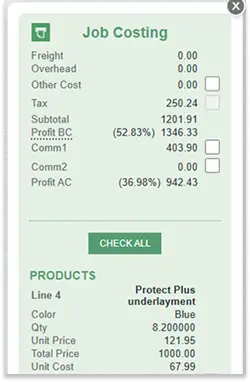
QPro Software starts at just $55/month, making it the most affordable retail flooring management software available. Think about it—for less than what you spend on your daily coffee each month, you get a powerful system that streamlines operations and delivers long-term benefits to your business.
See pricing
Yes! Whether you're at a customer’s home for a quote, out on a job site, or even on vacation but need to check in, QPro gives you full access to your business from anywhere. As long as you have an internet connection, you can use QPro on any device—Mac or PC, phone, tablet, laptop, or desktop.
Learn moreQPro makes payment processing seamless by tracking each sale from start to finish. Payments are applied directly to the job, making it easy to monitor transactions, commissions, and sales tax.
For even greater convenience, our optional QPay credit card processing integrates directly with QPro, offering a smooth, secure, and efficient way for flooring retailers to handle payments.
Learn about QPay
QPro offers excellent integrations with Measure Square estimators , and Skedit scheduling software. Both are powerful tools, and their integration with QPro ensures seamless information sharing, saving you time and reducing errors.
Learn more about M2 Learn more about Skedit
Absolutely! QPro integrates seamlessly with QuickBooks Online™ and other off-the-shelf accounting software, ensuring accurate sales recognition, tax adjustments, labor tracking, commission, etc. Here's more information on how the integration works.
*QuickBooks is a registered trademark of Intuit, Inc.
