Invaluable Reports to Help You Wisely Manage Your Flooring Business


Easily Accessed, Real-Time Reports
QPro comes with a robust collection of helpful business reports, which you can access anytime and anyplace. No need to wait on your accountant to know what's happening in your business. With QPro, you can know now.
Get a Snapshot of Your Business
Access QPro's dashboard for a quick glance at how your store is performing in real time. View widegets that track annual sales totals, sales by product type, income vs. expenses, and more.
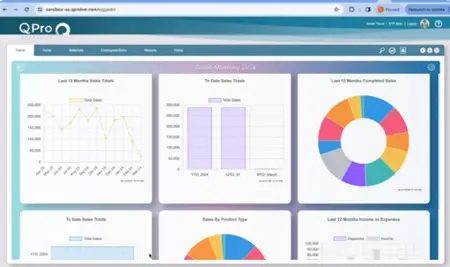
With QPro, Access Reports That Track...
 Sales Orders
Sales Orders Work Orders
Work Orders Purchase Orders
Purchase Orders Profitability
Profitability Sales Grids
Sales Grids
 Materials Grids
Materials Grids Contract Labor
Contract Labor Sales Commission
Sales Commission And More!
And More!
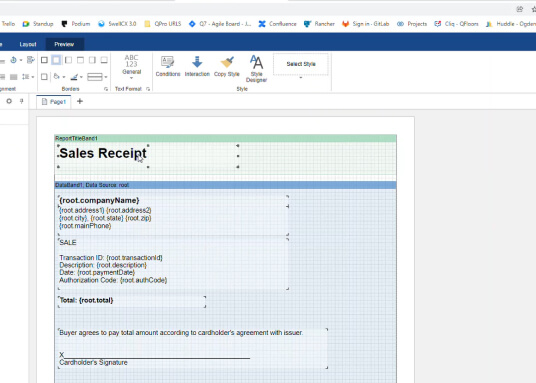
Customize Reports for Your Needs
Personalize your view of reports like sales orders, work orders, and purchase orders. Or create custom reports with our online design tool. Or, have us do the work, and request specific reports for your operation. Customization options are greater than ever, with QPro.
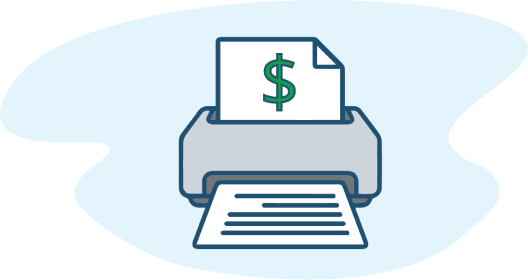
Email or Print Reports
With QPro, it’s easier than ever to print work orders, sales orders, and purchase orders. You can also email these reports right from within the QPro system. Just select on the screen which information to include, and which information to exclude, add your company logo and contact info (if desired), include any messaging, and then send (or print) it out.
Questions? Learn more about the business reports available in QPro software, and how it can meet your flooring store’s needs.