
Save Time, Simplify Accounting with QPro & QuickBooks™

Easily integrate QPro Flooring Software with QuickBooks Online™ and other accounting tools—saving you time and reducing errors.
For Dealers Using Quickbooks Online™
QPro seamlessly integrates with QuickBooks Online, making accounting easier for flooring businesses. Effortlessly transfer sales payments, deposits, and period-ending journal entries from QPro into QuickBooks. Customer payments entered in QPro can be grouped and posted as deposits, saving you valuable time. Plus, QPro’s job costing window provides key financial details—freight costs, commissions, and gross profit—so you always have accurate insights.
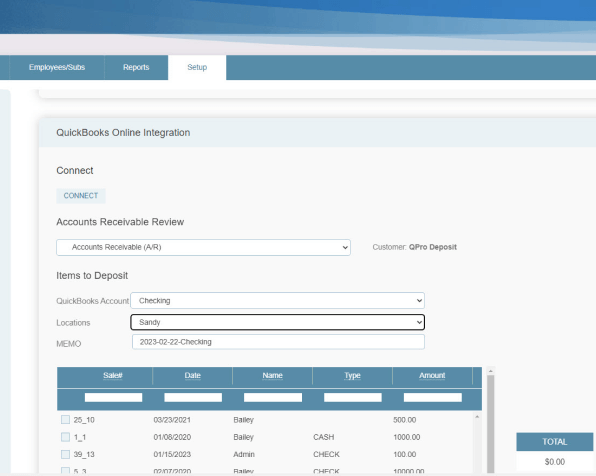

For Dealers Using Generic Accounting Software
The flooring industry has its own unique challenges that make it tough for generic accounting software to get the numbers right. Manual adjustments are often necessary—most accountants aren’t familiar with the specifics of these adjustments.
That’s where QPro steps in. It generates accurate, timely financial reports that work seamlessly with your off-the-shelf accounting software (like QuickBooks Pro™). QPro creates a journal entry report that you can quickly import into your accounting software at the end of each period, ensuring your financials are always spot on.
Benefits of Using QPro with Your Accounting Software
By using QPro alongside your accounting software, you'll gain access to a variety of flooring industry-specific features that make managing your business easier and more efficient.
- Accurate Sales and Cost of Goods Sold Recognition: Ensure precise financial reporting while using off-the-shelf accounting software.
- Sales Tax and Use Tax Adjustments: Generic accounting programs don’t handle use tax correctly—QPro does.
- Automatic Journal Entry Adjustments: Unlike standard software, QPro automatically adjusts for the unique needs of the flooring industry.
- California CARE Tracking: Stay compliant with state-specific regulations, like California CARE, without the manual effort.
- Labor Tracking: Easily track labor costs, ensuring accurate billing.
- Sales Commission Calculations: Simplify and automate commission calculations to improve accuracy and efficiency.
- Inventory Control: Keep better control of your inventory with QPro’s detailed material tracking.
- Updated Product Catalog & Price Lists: Automatically import product catalog & pricing information from suppliers into QPro via fcB2B.
- Units and Measurements Specific to Flooring: Track measurements in units like square feet, square yards, linear feet, etc.
- Instant Job Costing: Calculate job costs and profit margins in real time while preparing a proposal.
- Kit Catalogs: Easily create kits that link products, labor, and accessories together.
To learn more about how QPro works with QuickBooks, schedule a guided demo.
Quickbooks™ is a registered trademark of Intuit Inc.